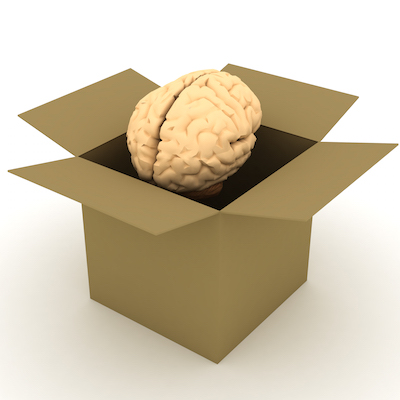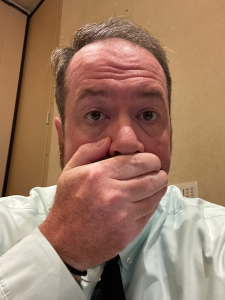I saw a recent post on LinkedIn from Alex Henthorn-Iwane that gave me pause. He was talking about how nearly 2/3rds of Github projects are maintained by one or two people. He also quoted some statistics around how projects are maintained by volunteers and unpaid members as opposed to more institutional support from people getting paid to do the work. It made me reflect on my own volunteering journey and how the parallels between open source and other organizations aren’t so different after all.
A Hour A Week
Most of my readers know that one of my passion projects outside of Tech Field Day and this humble blog is the involvement of my children in Scouting. I spend a lot of my free time volunteering as a leader and organizer for various groups. I get to touch grass quite often. At least I do when I’m not stuck in meetings or approving paperwork.
One of the things that struck me in Alex’s post was how he talked about the lack of incoming talent to help with projects as older maintainers are aging out. We face a similar problem in scouting. Rather than our volunteers getting too old to do the work we face the issue of the kids aging out. When the kids leave the program through hitting age limits or through growing bored with the program their parents usually go with them. Since those parents are the source of our volunteers we quickly have gaps where our most promising leaders are gone after only a couple of years. Only the most dedicated volunteers stick around after their kids have moved on.
Recruiting people to be a part of the fun, whether a project or an organization, is hard. People have even less time now than they did a few years ago. It could be social media or binge watching TV or doing the work of an extra person or two but finding help is almost impossible. One of the ways that we’ve tried to bridge that gap is to make sure that people that want to help aren’t overwhelmed. We give them little jobs to do to help get them into the flow of things before asking them to do more. That would translate well to open source projects. Give people small tasks or little modules to work on instead of throwing them in other the deep end of the pool with no warning. That’s a quick way to alienate your volunteers. It also keeps them from burning themselves out quickly.
We ease them in by saying “it’s only an hour a week”. Realistically it’s more like two or three hours per week to start. However, if you try to burden people with too much all at once they will run away and never look back. Even if the developers are overwhelmed and need the help they need to understand that shifting the load to other volunteers isn’t a sudden thing. It takes time to slowly move over tasks and evaluate how people are doing before letting them shoulder more of the load.
My Way or the Highway
The other volunteer issue that I run into is the people who are entrenched in what they do. This applies greatly to the people that are the die-hard maintainers of a project. They have their way of doing things and that’s how it’s going to be. Just take a stroll through any Linux kernel mailing list thread and see how those tried-and-true things are encouraged, or in some cases enforced.
I’m all for having structure and a measured approach to how things are done. Where it causes problems for people is when that structure takes precedence over common sense. In my volunteer work I’ve seen a number of old timers who tell me that “this is the way it’s done” or “my way works” when it clearly doesn’t or can lead to other problems. Worse yet, when challenged those people tend to clam up and decide that anyone that disagrees with them should just leave or get with the program. It leads to hard feelings and zero desire to want to help out in the future. The well is poisoned not only for that person but for anyone that knows about the story of how they were rejected or marginalized.
People that are shouldering the load want help. Even if they’re so set in their ways that they can’t conceive of a different way to do it we still need to offer our help. What we need to realize on our side is that their way has worked for them for all this time. We don’t need to come crashing through the front door and trying to upset everything they’ve worked hard to accomplish. Instead, we need to ask questions that help us understand the process and make suggestions where appropriate instead of demands that must be met. My Way or the Highway doesn’t work in either direction. Compromise is the key to accomplishing our mutual goals.
Tom’s Take
Writing an open source library isn’t like taking a group camping in the woods. However, the process isn’t totally foreign. A group of dedicated people are doing something that is thankless but could end up changing lives. We’re always overworked and we want people to help. We just need them to understand why we do things the way we do them. And if that means pushing back it’s up to us to make sure we don’t scare anyone off that is genuinely interested in helping out. All volunteer work lives and dies based on who is helping us accomplish the end goal. Don’t get hung up on the details when evaluating those that choose to give of their time for you.